"share your knowledge.make a difference"--great slogan,when you share your knowledge,your knowledge will increase,when your knowledge increases your will make a difference.when you make a difference you will share.this is the vital recycling of the knowledge spread.the very important factor i value very much about this site is that every lens is a specified aspect of life.more specified,every specified aspect make into being the general.simply,very perfect site worth recommending.
when you firstly sign in,here is the process:
1.enter the url:http://www.squidoo.com
2.start the step 1 of the registration
enter your information:first name,last name,your email,retype your email,desired username,password,retype password,word verification.check the box"
meanwhile check the two sections:"lens of the day newsletter"and "squidu weekly tools and tips"
3. enter the step 2 of the procedure:
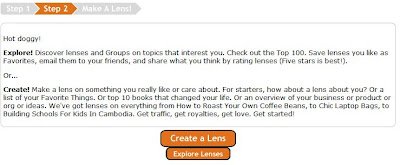
4. click "create a lens" to enter the step 1 of your lens basic information page:
on the "my page is about" section enter keyword that best describes your page.then name your title in the "give it a title" section.and "pick the best category for your page".
when you choose one of categories,according template choices named"starter packages"based on your category choice will appear below the category section,there are two choices,just pick one you like.then click "continue"to enter the step 2
5.the page of step 2 will ask you a few questions about your page,this will help you load your page with your great content.
including sever aspects below:
tell the world about the topic you enter in step 1,be passionate and don't hold back.
"a little about me"section enter your information.
"a blog worth reading" section of course enter your personal blog,click"preview"and you will see the latest posts of your blog.attention:the sample of preview section is the result that will be displayed on your page.when your page is viewed each time,the latest posts of your blog feed will show up
in the "now tell the world what you think of this blog"section ,just show to the world how great your blog is.
in the "google feed"(about the title you write as mentioned before)secion,just write the reason.
then check the box "allow people to add comments to my page"
click "continue" to enter the step 3,otherwise if you encounter any technic problem,just click the "help,i am stuck"section in the upper left hand of the page.
6.the step 3 is like this
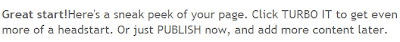
7 click the "turbo it"or "publish my page now" on the upper right section,recommend click "turbo it"section,then you will be directed to the page about the pictures of your topic,just choose one picture and add your comments and p.s. below the picture.click "continue" to "publish now"
8.when you click "publish now"there will remind that "So you're ready to publish your page?",and again you will be asked a few questions about your page,including ""title your page"(if you are not content with your title before you can change this),then "creat your page url",and "content rating"about your page,certainly the better the better.
9.then click"go publish"
lens--beautiful page

No comments:
Post a Comment